Accounting software helps sole proprietors monitor accounts payable & receivable, track revenue, and prepare for tax season. A sole proprietor can utilize pre-configured accounting software with minimal customization. Which among the various accounting software is the best free accounting software for self-employed?
Wave Accounting is among the most tried-and-trusted & dependable free software for self-employed. It’s easy-to-use, intuitive software. It does not require much coaching to get the hang of, and you may use the whole suite of accounting services provided for free.
It can be challenging to start a business on your own. You may use accounting software to simplify and improve the accuracy of your financial management, even if you are the proprietor of a small to medium-sized business (SMB) or a sole owner.
Fortunately, some excellent free accounting software alternatives are available to help you manage your company’s finances. Read on to learn about some of the greatest free bookkeeping & accounting software application options and how it works!
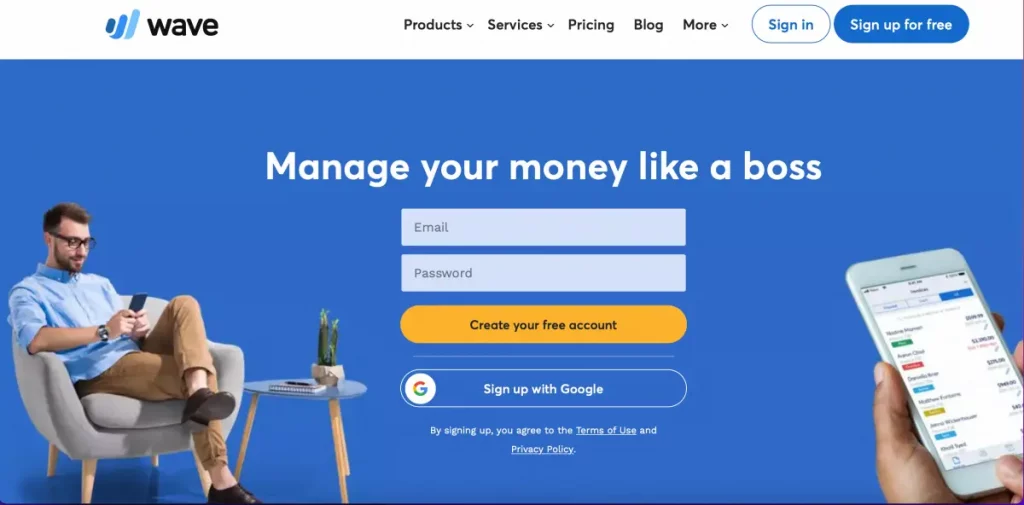
Three Best Free Accounting Software
- Wave
- GnuCash
- QuickBooks Self-Employed
- Wave Accounting Software
If you run a service-based small company that generates simple invoices & does not need to handle payroll, Wave is excellent accounting software. Many freelancers and service-based businesses may find that Wave’s free features are sufficient to suit their accounting needs, and it is the best free software application in our study for this purpose.
Accountants can access Wave towards the end of the year to pull the information they need to file a company’s tax return.
| Pros | Cons |
| Free document scanning, accounting, and invoicing | Only a few third-party app connectors |
| No transaction or payment restriction | Increased charges for credit cards & ACH payments |
| Manage several businesses with one account | Only 14 states offer full-service payroll. |
| A limitless number of users | No inclusive mobile application |
- GnuCash Accounting Software
GnuCash is an entirely free & accessible accounting solution available on Windows, Mac OS X & Linux. It includes double-entry accounting, planned transactions, a checkbook-style ledger & customizable visual reporting.
GnuCash’s initial installation and relatively archaic interface may turn off many potential clients. However, if you’re prepared to endure its complex installation & don’t require a beautiful accounting solution, you’re left with a decent application that contains a range of grounds for free.
It’s not a long-term strategy for corporations to pursue this path anticipating rapid growth. It is better suitable for solitary entrepreneurs who require a program to assist them in their daily operations. You should look into GnuCash If you fall into this group.
| Pros | Cons |
| Books are balanced by double-entry. | Installation is more complex than other applications. |
| Budgeting software can aid financial planning. | Accessible and visually appealing UI |
| Cross-platform compatibility | No customer care |
| Can use foreign dates and currencies | When compared to the regular subscription, the free version has fewer features. |
- QuickBooks Self-Employed
We recommend QuickBooks Self-Employed accounting software for part-time freelancers & independent contractors who are concerned mainly with tracking their revenues and costs to file their tax returns. This software is intended for entrepreneurs who submit a Schedule C on their tax returns and those who want to track their business costs.
Without software like this to keep track of company activities, individuals would have to sift through all of their credit card & bank bills at the end of each year to total up their earnings, which can be time-consuming and difficult.
QuickBooks Self-Employed will automatically total up all of your financial transactions for you.
| Pros | Cons |
| The distinction between personal and business expenditures | No easy data export to other accounting applications |
| Cloud-based App | No reporting |
| Count Miles | Limited customization and billing |
How Does Accounting Software Work?
After synchronizing bank accounts and credit cards with accounting software, transactions are queued and sorted into divisions located on the chart of accounts.
The company’s financial statements are updated after selecting the proper category. A financial report can quickly assess profitability, compare costs and revenues, check bank and loan balances, and anticipate tax liabilities. Having fast access to vital business information empowers business executives.
Many accounting software systems allow third-party app integration. Assume a business owner uses a POS system to track sales. It records individual transactions, sales tax payments, sales by subcategory, and more. A timekeeping program is connected with accounting software in a service-based business.
Criteria to Choose the Best Accounting Software for the Self-Employed
Before settling on our three leading software choices, we looked at several accounting software packages that included specialist items for the self-employed. The factors include:
- Cost
- Adaptability
- Ease of use
- Reliability
- Accounting functionality
One of the essential considerations was a company’s reputation. The older a company has been in operation, the more likely it is that any technological concerns have been resolved, guaranteeing that a company’s critical financial information is available.
Because a sole proprietor’s accounting demands develop along with the business, scalability was the second most significant concern. Transferring financial data to new software can be time-consuming and difficult.
The convenience of use & collaboration for business owners, personnel, and accountants is considered because all members must simultaneously view and evaluate financial information.
How Much Does Free Accounting Software Cost to Self-Employed?
The cost of self-employed accounting software varies from $0 – to $180 per month. Basic plans are accessible for as little as $0 – $50 per month and are an excellent place to start.
An individual will be able to categorize revenue and costs, send invoices, and generate financial reports if they have an essential business strategy. Because most software is flexible. Iit can expand with the company, ensuring that the system is swiftly modified to meet changing business requirements.
Business people can maintain track of inventory and develop new products and services, create more customized financial reports, process payroll, & choose from a broader range of invoicing choices with more comprehensive plans.
Learn More About Accounting SaaS
-
Is Wave Accounting Safe?
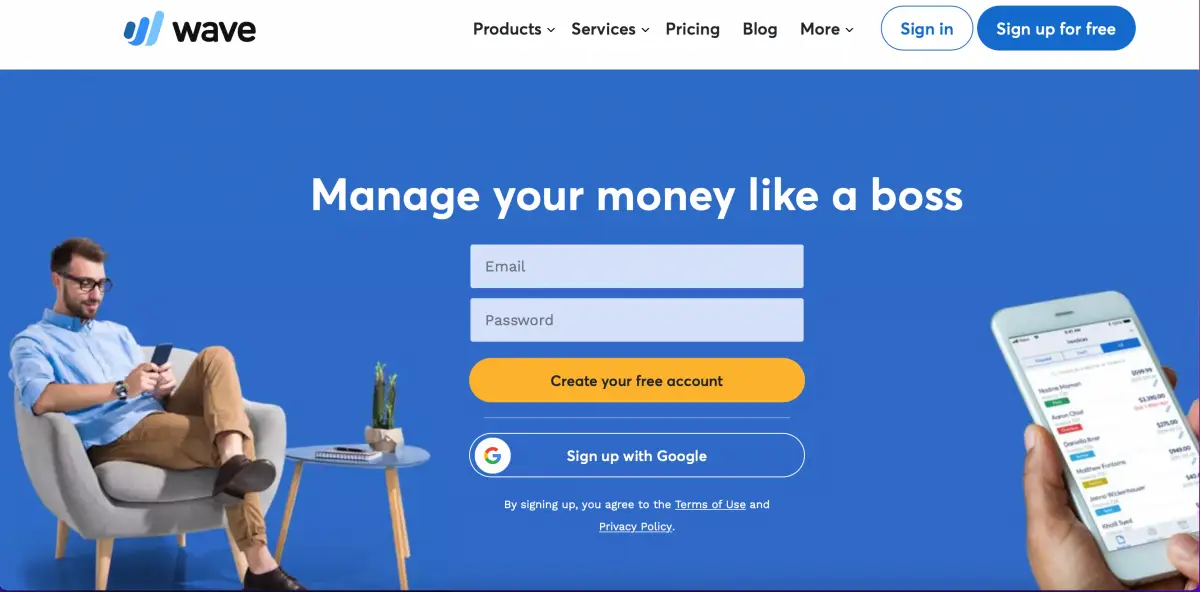
Wave Accounting is an excellent free option for small entrepreneurs seeking accounting software. This corporate finance application is intuitive and engaging — particularly for people without prior accounting training —
-
Does Wave Accounting have a Balance Sheet?

Small firms and sole owners are eager to upgrade from spreadsheet software to full-featured accounting software like Wave but aren’t prepared to leap. Bill-focused applications can help here. These apps
Frequently Asked Questions (FAQs)
1. What is the best free accounting?
Best Free Accounting Software
- Wave.
- ZipBooks.
- GnuCash.
- CloudBooks.
- Sunrise.
- BrightBook.
- Akaunting.
- Zoho Books.
2. Should the accounting software generate invoices also?
It’s up to you. We suggest a comprehensive accounting program with invoice-generating capabilities if you often send bills to clients. Consider accounting software that can produce invoices
3. Is it possible to combine the accounting software with the bookkeeping staff?
Yes, you can; grant them access to the account, and you’ll be able to begin working together. As a result, you may work more efficiently and make tax processing & filing more efficient and straightforward.
4. Should I install software for my online accounting?
No, All you require is a web browser and a persistent broadband connection to use online accounting software. There is just no software to install or settings to alter on the computer. Your online accounting software’s web page opens in your browser.
5. How do you use excel in accounting?
When it comes to accounting, you may use the built-in styles and algorithms in Microsoft Excel. If you mark the cells you are working with, they will be highlighted. Then you can bring up a menu left-click on them. Choose the Format option & select Accounting under the Number tab.
Conclusion
Accounting tools and packages have transformed accounting globally. Processes are now more straightforward and cheaper. The systems, however, cost most accountants their jobs but benefit both SMEs and large companies. Every day, better software emerges, and so accounting will soon be cloud-based, and clients will self-serve.
We hope our article helped you learn which accounting software suits you best!
