Grammarly is a top-rated writing tool used by writers worldwide. Its clarity and simplicity make it a favorite among bloggers, journalists, and novelists alike. It is the world’s most popular spell-checking program, with around 25 million users worldwide. However, users are still curious, is Grammarly good for creative writing?
Grammarly is a great tool for creative writing. This application will correct any errors you make, as well as suggest better ways of phrasing sentences. It makes no difference if you’re writing a technical essay or a fiction — Grammarly will edit your work according to the chosen tone!
I have been using Grammarly for content creation for three years now, and couldn’t be happier. Grammarly is incredibly well-designed, ensuring that you don’t take too long on fixes. It possesses an unmatched comprehension of the language compared to other spell-checkers. Keep reading to find out if Grammarly is worth it for you!
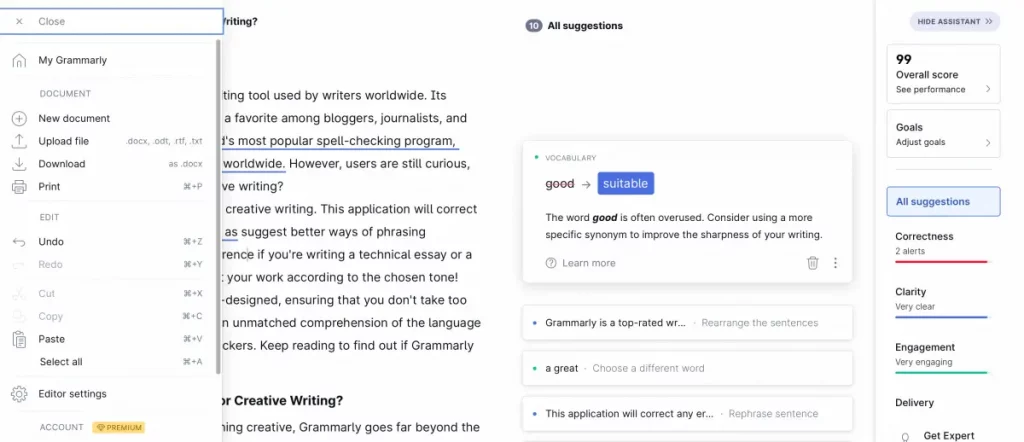
Why is Grammarly Good for Creative Writing?
When you are writing something creative, Grammarly goes far beyond the basics of grammar, assisting you in improving your word choice, checking your content for plagiarism, detecting your tone, and much more.
Grammarly’s suggestions can help you sound more fluent in English if it is not your first language. Even native speakers can benefit from Grammarly’s suggestions.
Grammarly examines a piece of writing and detects typos and other difficulties using artificial intelligence. It includes:
- Grammar & Punctuation
- Spell Check
- Readability
- Writing Assistant
- Writing Style
- Editing Report
- Plagiarism Check
Grammar & Punctuation
It detects all grammar and punctuation mistakes. In real-time, misplaced commas, apostrophes, and other frequent punctuation errors are also corrected.
Spell Check
Grammarly has a powerful spell-checker. The corporate version allows you to develop a custom vocabulary and a style guide.
Readability
Grammarly reads clumsy phrases, paragraphs, and tracts. It defines the best writing sample and group. Based on:
- Word Count
- Character Count
- Reading Time
- Speaking time
Grammarly then suggests rewrites that are more brief and straightforward for the readers.
Writing Assistant
Grammarly has an AI writing assistant. This helper scans a piece of writing and makes corrections and recommendations that you can accept or decline.
Writing Style
Furthermore, it delivers word choice suggestions & rewrites depending on the writer-specified target audience and tone of a document.
Editing Report
This application provides a report that can be downloaded and sent to another writer or editor. It provides metrics and data that can be utilized to enhance a piece of writing.
Plagiarism Check
Grammarly also identifies instances of plagiarism by comparing a piece of text to billions of web pages. It assigns a plagiarism score to each piece and gives links that an editor can verify.
Three Different Types of Grammarly Account
Grammarly accounts are split into three categories.
- Free/Basic Account
- Premium Account
- Business Account
| Grammarly Free | Grammarly Premium | Grammarly Business |
| Punctuations GrammarSpellings | Fluency Word Choice Tone Adjustment Formality LevelPlagiarism DeductorClarityAdvance Suggestions | Style GuideBrand TonesPriority E-mail SupportAnalytics DashboardAccount permissions & rolesSnippetsSAML SSO (for accounts with 50+ users) |
How Does Grammarly Premium Work?
Take a look at the Grammarly editor as soon as you get a free account with Grammarly. It was updated a few weeks ago.
There are a lot of valuable tips that will help you write quickly, making your writing clear & correct.
You can change Grammarly to fit your writing style. You can change Grammarly’s feedback based on the type of writing, such as informal, formal, etc. Every time you start writing, set a goal for yourself.
You can set writing goals based on your:
- Intent
- Audience
- Style
- Emotions
- Domain
The premium version of Grammarly gives you information based on these goals.
Who is this Grammarly Appropriate For?
Grammarly is suitable for native English speakers and people who do not regularly write in the English language. The following individuals use Grammarly:
- Bloggers
- Copywriters and material marketers
- Academics with an interest in plagiarism detection
- Any business professional is looking to create an accurate report, presentation, e-mail, or social media post.
- Trainees
- Typically, for someone who writes in English
This grammar checker serves as an additional layer of defense for both novice and professional authors.
Additionally, Grammarly includes settings for Canadian English, American English, British English, and Australian English, among others.
Where Can We Use Grammarly?
Grammarly has desktop programs and a web browser plugin. It works with Chrome, Outlook, Word, Mac, iOS, Android programs, and add-ons.
You can use apps like:
- Grammarly for Office.
- Grammarly’s Google Docs-like Chrome web app.
- Grammarly for Chrome (this is the easiest option for new users).
- Grammarly Mac desktop app.
- Grammarly for Windows.
- For iOS.
- Android Grammarly.
Grammarly’s desktop apps for Windows, Mac, iOS, & Android have all been upgraded recently.
Their team also updated the customer experience and introduced tools like writing insights & writing goals.
What Does Grammarly Cost?
As of this year, the Grammarly charges options are as follows:
| Monthly | Quarterly | Membership | |
| Grammarly Premium | $29.95 per month | $19.98 per month or $59.94 in one payment | $11.66 per month or $139.92 in one payment |
If you want to assess it first, you can always start with the free edition of Grammarly, which also corrects spellings, grammar, and punctuations.
Grammarly Competitors
Grammarly has been in existence since 2009 and is a well-known grammar-checking program on the internet. However, on the other hand, several significant competitors are well-liked by writers and small company owners alike. Word and Google Docs, ProWritingAid, Microsoft Editor, Ginger, and Linguix are among the most widely used programs.
Highly Recommended Articles on Productivity Tools and Hacks
-
15 Productivity Hacks Everyone Should Know

In the 21st century, having good time management is challenging for most people. After all, how many times have you seen someone running down the street because they were probably
-
Importance of Productivity Software in Education

Modern classes are very different from traditional classes of the days gone by. With the new productivity software now in use, students and teachers have better resources than ever before to help
-
Notion vs Trello: Which is Better? Let’s Find Out

Nowadays, there are a lot of productivity apps and software that helps us in organizing our task so that we can work smartly and make our lives more productive. If
Frequently Asked Questions (FAQs)
1. What is the Cancellation Refund Policy of Grammarly Premium?
If you test Grammarly Premium and are dissatisfied with it, you can go to Grammarly.com and contact Grammarly help, and you will receive a prompt refund within ten days of your purchase.
2. Is Grammarly compatible with Mac?
Grammarly is compatible with the Mac operating system when using the desktop application. You may also use the Grammarly Chrome plugin, available for Safari, and the Grammarly keyboard for iOS.
3. Is Grammarly a helpful tool for improving grammar and punctuation?
Yes. It detects grammatical and punctuation errors at all levels, from the most basic to the most advanced. The system also provides real-time suggestions and standards for correcting these errors, such as incorrect commas, in real-time.
Conclusion
There you have it, straight from a writer’s experience. Grammarly is unquestionably excellent for creative writing, and there is no risk in giving it a shot. I hope you found the information provided in our article useful. Happy writing!
