Asana is a user-friendly project management tool. Its free edition is good enough for most small enterprises and startups. Asana has garnered significant popularity due to its ease of use & comprehensive features. However, we are curious what type of project can Asana handle?
Asana is a digitally designed tool to handle project management for collaborative work. It is a flexible platform that supports many business requirements, including project oversight, process mapping, and serving as an information repository for meeting notes & project documentation.
Asana is the most frequently applied project management tool. It is used by hundreds of organizations, including Google & NASA. It’s a favorite because of its approach to resolving typical project management difficulties that everyone can understand. If you use it properly, project execution will be a breeze for you to complete.
Learn more about Asana project management by continuing reading!
How Does Asana Work?
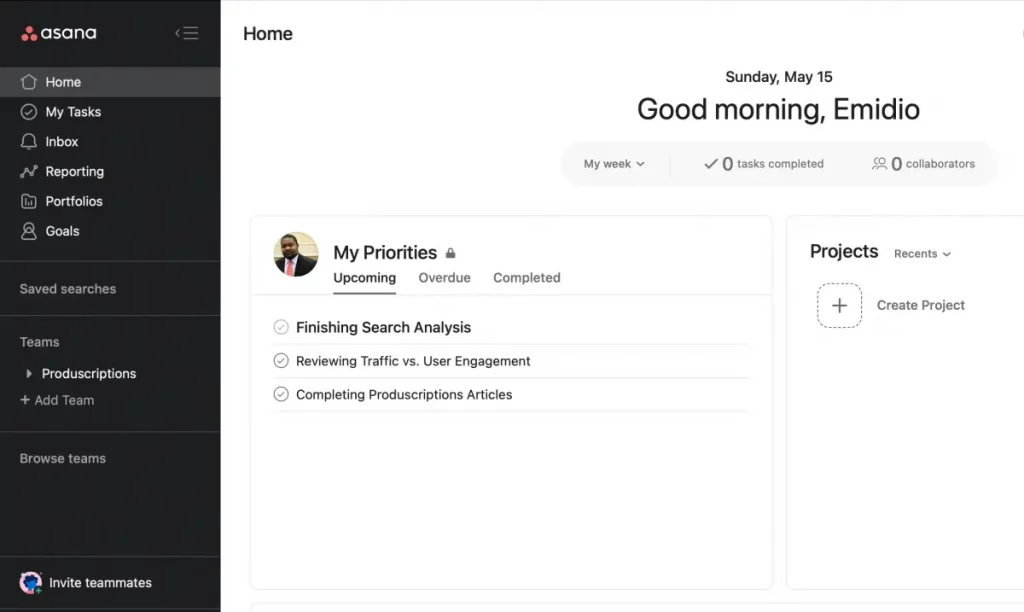
The essential thing you should understand is how Asana operates. When you log in to Asana, you create an individual account for yourself. You can have access to two features through your account.
- Organization
- Workspace
Organization
In Asana, an organization is a collection of people that work for the same company. You will be assigned to your organization when you sign up for Asana with your company’s email domain.
For instance, if your company’s email address is @thecompany.com, anybody who signs up for Asana using the email domain will automatically become a member of the organization.
A member of the organization may:
- Establish a new team
- Ask to join other organizations’ teams.
- View the mailing address & names of other members
- Access to the organization’s public projects and responsibilities
- Additionally, you can invite individuals who do not use the firm’s email domain to join your company. They are referred to as Organization Guests in Asana. They have access to projects and tasks and can cooperate with others in the organization to manage projects.
Workspace
A workspace is a standard work location for a group of people to do their work. Users who share a workspace can communicate on tasks and projects assigned to them in the workspace.
You can build several workspaces & invite others from inside the organization and from outside to access the workspaces you have created.
A Workspace is a committed work environment for the team to do their work together. Depending on your company, the team might be as large as the entire organization or as little as just you. Make a start on your project by launching it from the workspace. A project is a set of actions completed to accomplish a specific goal.
Creating different Workspaces for each customer or team is recommended if you intend to use Asana to manage projects or tasks related to several clients or team members.
How to Add Projects in Asana?
After creating the project, you can start adding tasks. In Asana, a job is the smallest unit. A task has a name, a description, and an expiration date. An assigned assignment allows you to track team performance. Tasks are ideal for measuring remote and home workers’ productivity.
On the project page, click the blue New Task button.
Give your tasks a name or title that clearly describes what is required. You can define the task in the description section. If needed, you can duplicate tasks across projects.
Assign due dates to projects, so they appear on the calendar. The calendar view helps you see what your team is up to each day of the week or month. With this feature, users can see when job responsibilities or deliveries are due and act accordingly.
How to Communicate in Asana?
Effective communication is necessary for project management success. Asana has a variety of tools for communicating with your team. In the preceding section, we discussed emails and Inbox alerts. These are task-level messages exchanged between individuals assigned to a particular task.
By clicking Team Conversations in the left-hand menu, you can initiate a chat between project participants. It is a threaded communication channel in the form of a forum.
You can create a topic that is visible to all team members. They might reply to your message, thereby initiating the communication thread. Individual messages can be voted up or down by team members.
It is a handy tool for eliciting team members’ perspectives on critical project concerns. It’s especially advantageous for a distant or dispersed team where members cannot simply gather in a meeting to discuss issues.
If you’re not a fan of email notifications’ distraction and clutter, you will adore the Asana Inbox. You may view the project’s status by navigating to your Inbox.
More on Project Management Tools
-
Notion vs Trello: Which is Better? Let’s Find Out

Nowadays, there are a lot of productivity apps and software that helps us in organizing our task so that we can work smartly and make our lives more productive. If
-
The Ultimate Project Management Software Guide
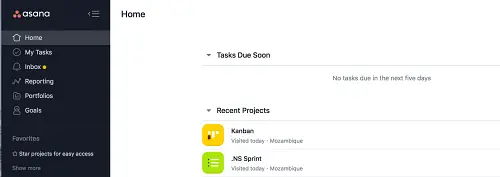
Many organizations have projects that change from basic individual tasks to complex projects, including different segments, teams, and budget plans. Following all parts of a task can be overpowering, which
-
A Guide to Choosing a Productivity System

Do you ever struggle to keep your focus intact while working or often fail to meet your deadlines? Well, you’re not alone. The world we live in nowadays is full
Frequently Asked Questions
1. How many groups can you have in Asana simultaneously?
Collaborate with a group of up to 15 people.
2. What are the basic features of Asana?
The main features of Asana are:
- Customizable Dashboards.
- Activity Feeds.
- Focus Mode & Individual Task Lists.
- Subtasks assignment.
- Prioritization.
- Custom Calendar.
- Email Integration.
- Notifications & Reminders
3. Can we assign tasks to members in Asana?
You can assign or delegate tasks to users. You can leave jobs unassigned in Asana for personal projects. When using Asana to manage a team project, always assign tasks to particular team members. When you click on a person’s name, Asana displays all their undertakings. Assigning tasks to each member helps you to track team member performance.
4. What type of tags can be used in Asana?
You can use tags like testing, development, and release to group jobs if you are leading a development project. Create tags and attach them to tasks in the projects to better categorize them.
Conclusion
While Asana’s capabilities cover most project management needs, it also offers smooth third-party connections for Salesforce, Microsoft Outlook, and Google Drive. The platform is a robust task manager, and it is free for individuals or small teams.
Using Asana for project management will help you boost team productivity, improve visibility, and expedite project monitoring!

