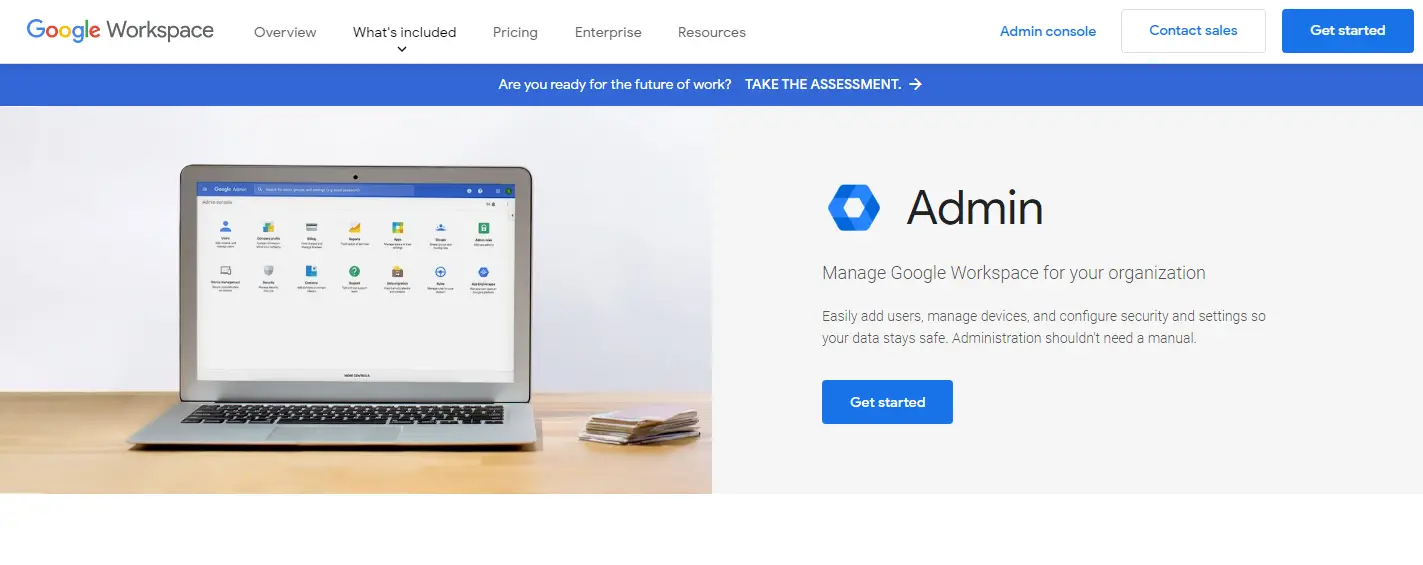With the current world situation, video conferences have become the norm. Even when the pandemic is over, the traction gained by video conferencing apps will not die down. More than 100 million people use Google meet daily. Odds are some meetings are canceled or created by accident. This leads to the bigger question:
How do I permanently delete a Google Meet link?
When a Google Meet is created using the schedule option, there is a delete button in the shape of a cross. It’s located on the right side. Simply click on it and the link will be deleted.
This was a simplistic explanation. The guide below goes into greater depth. This guide also applies to the meetings created in Google Classrooms because it uses the same platform as the Google Meet conference.
Permanently Deleting a Google Meet Link Guide (with Illustrations)
What kind of meeting?
When you open the front page of Google meets you are greeted by this button called “New meeting” (labeled by the black arrow).
When you click on the button you are greeted by these three options:
Each of these options creates a link but has different ways of deleting them. So click on the “Start an instant meeting”. Labeled by the black arrow.
Start an Instant Meeting
Clicking on it instantly takes you to a new window. Having all the setup prepared for a video conference. It also creates a window on the side. This has the link to the video that can be shared with anyone you like. The link is labeled by the blue arrow.
Unfortunately, Google has not created any function to delete this link. The only way you can “delete” this meeting is to not share the link or not allow anyone else to join. If you have created the link you have administrative control over who can join it.
Create a meeting for later
Clicking on this option (labeled by the black arrow) opens a new window.
The new window (shown below) contains the link for your Google meet. You have to copy the link to save it. This will allow you to start the meeting at your convenience.
Again with this option, you cannot delete the Google Meet link. The only way you prevent this link from being used is to not share it in the first place. Keeping all administrative privileges to yourself will ensure no one can open a meeting via the link, without your permission.
Schedule in Google Calendar
This option provides you with the most control, you can schedule whenever it deems you fit. Furthermore, you can delete the meeting before anyone joins it. This method ensures no one can join the meeting.
Click on the Third option(labeled by the black arrow), this will open a brand new tab in your browser.
In the middle of the window in this new tab, there will be a section that has all the information about your Google Meet, do not the link has not been shared.
The link is within the blue box. To share the link for this Google Meet you can copy it using the button within the red box labeled by the red arrow.
If you do not intend to share the link due to any circumstance, you can delete it. Simply click on the button within the red box labeled by the red arrow. This will delete the Google Meet link from Google’s database.
In the case you have shared the link, unfortunately, Google in their poor wisdom of choice have not created any feature to delete it now. What you can do to protect the privacy of all the other guests is to remove all administrative privileges from the guests.
To remove all administrative privileges from your guests, ensure all the buttons within the red box are ticked off (they should look like the button labeled by the blue arrow).
Hopefully moving forward Google will allow the easy and permanent deletion of all Google Meet links. Hope you found the guide helpful!
Read More about Google Meet
-
Is Google Meet Safer than Zoom?
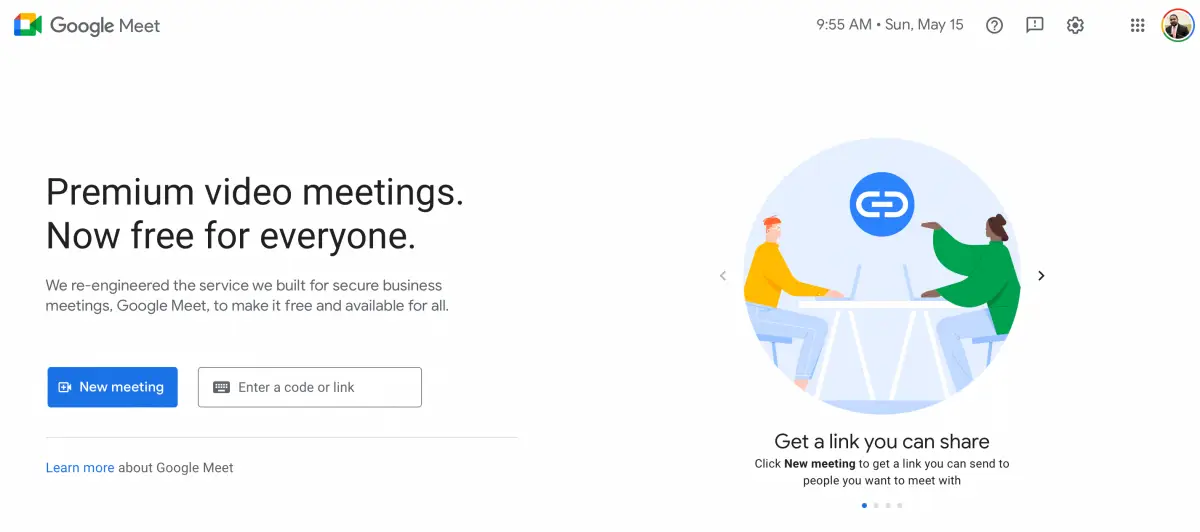
You may be wondering where to host your video conference, with the most popular options being Google Meet and Zoom. However, to ensure a secure space you may be wondering
-
How Much Cellular Data Does Google Meet Use? Let’s Find Out

We all make a lot of video calls these days, and amidst the pandemic, we mostly do so from our own homes using Wi-Fi. However, whether you need to take a