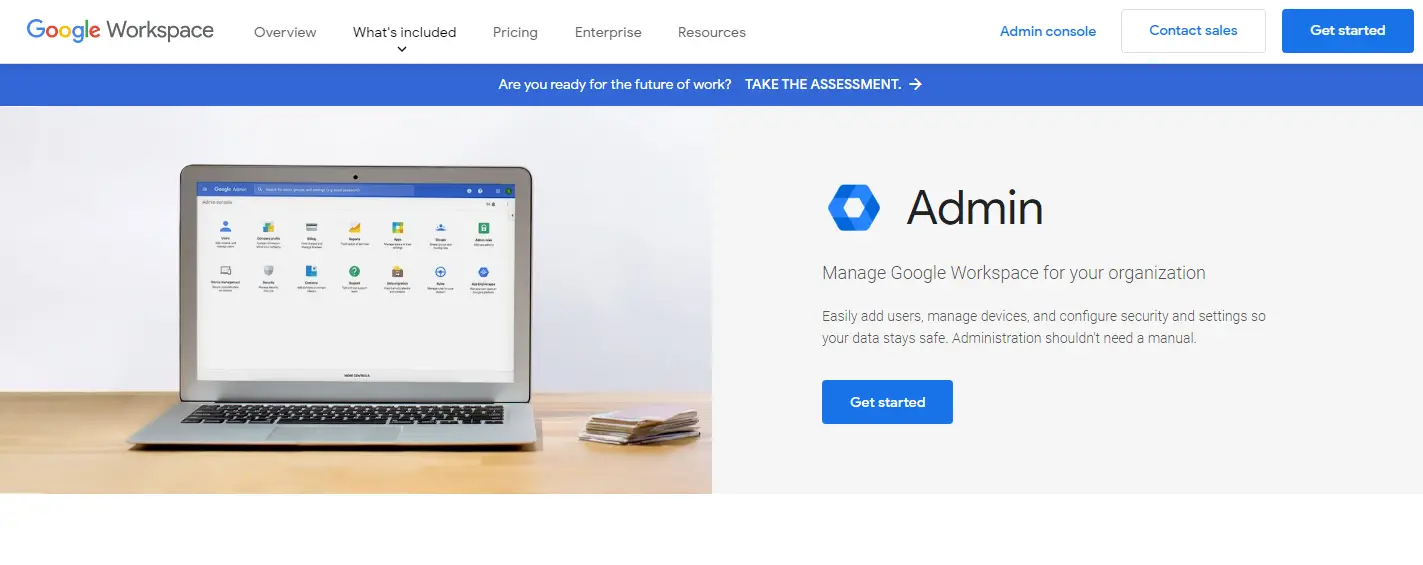You may be wondering where to host your video conference, with the most popular options being Google Meet and Zoom. However, to ensure a secure space you may be wondering which out of the two is safer?
Google Meet is safer than Zoom. That is because Zoom allows anyone to join a meeting if they hijack the meeting code. While Google Meet requires participants to request to join a meeting. Only invited email addresses can participate in Google Meet meetings freely.
Zoom and Google Meet are prevalent and widely used team video conferencing services. We will attempt to assist you in determining which group video conferencing service is appropriate for you and your team. Let’s continue reading to compare both!
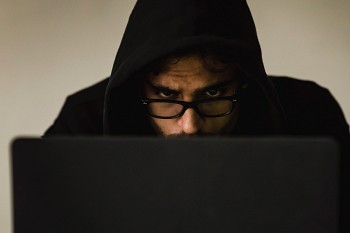
Why is Google Meet Safer Than Zoom?
Despite Zoom having certain advantages, many organizations still prefer Google Meet because it is safer. Here’s why:
- Proactive Defenses Against Hijackers
- Security by Default
- No Desktop Software to Install
- Same UX on Mobile As on Desktop
Let’s dissect exactly how important each one of these reasons is to the organizations. Starting with the very first reason.
1. Proactive Defense Against Hijackers
Zoom conference links have a 9–11 digit number. As a result, hackers can use automated tests to find a legitimate Zoom conference ID and break into internal meetings.
Google Meet uses a 25-character string for meeting IDs, making automated hacking harder. Additionally to this, external participants can only join Google meetings if the host invites them. They must request to join without an invite link, which a host organization member must authorize.
2. Security by Default
Zoombombing grew because of Zoom’s security settings. Zoom conferences are always open. If this feature is not disabled, anyone with a link can join and share their screen. However, Google Meet’s security settings are always on. Most users don’t need to do anything to secure their meetings and data. Other Google Meet security features:
- Creators & calendar owners can mute or delete participants.
- Only meeting creators & calendar owners can authorize external participant requests.
- After the final person leaves, no one can rejoin nicknamed meetings.
3. No Desktop Software to Install
Zoom needs desktop users to download an app, a characteristic soon exploited by hackers. Many fake Zoom installers include coin miners, adware, and other malware.
Google Meet runs exclusively on desktop browsers, reducing the attack surface and the need for periodic security patches. Google suggests that mobile users download the Google Meet app from Google Play.
4. Same UX on Mobile As on Desktop
Although this is not necessarily a safety reason, it sure makes the experience easier for participants!
Zoom users on mobile have complained about a poor user experience, with some tools, such as in-meeting controls, completely absent. Meanwhile Google Meet works the same way on mobile as on desktop. With Meets specially built iOS & Android apps, you can see all meetings for the day and join with a tap or dial-in.
Google Meet vs. Zoom – Features Comparison
We will be comparing Google Meet and Zoom in terms of;
- Meeting Capacity
- Screen Sharing
- Pricing
Meeting Capacity
| Google Meet | Zoom |
| Google Meet participants range from 2 to 250. | Zoom approximately supports participants up to 1000. |
Screen Sharing
Google Meet
When using Google Meet, screen sharing functions are solely visual, allowing you to share and display your computer screen during a meeting. In addition, Meet only will enable you to give one presentation at a time, and you can only share a single screen with your audience.
Zoom
In the meantime, while the default screen sharing setting in Zoom is likewise unilateral, allowing more than one person to share a screen simultaneously, is available.
Pricing
Zoom Pricing Plan
| Basic | Pro | Business | Enterprise | |
| Price | Free | $14.99 per month | $19.99 per month | $19.99 per month |
| Participants | 100 | 100 | 300 | 500 – 1000 |
| Support System | Help Center | Live chat & Ticket | Live chat, Ticket & Phone | Live chat, Ticket & Phone |
| Meeting Time Limit | 45 minutes | 30 hours | 30 hours | 30 hours |
| Recording | Local | 1 GB cloud (per license) + Local | 1 GB cloud (per license) + Local | Local & Unlimited cloud |
| License Count | 1 | 1-9 | 10-99 | 50+ |
Google Meet Plan
| Google Meet | Google Workspace Individual | Google Workspace Enterprise | |
| Price | Free | $7.99 per month | Contact Sales for the cost |
| Participants | 100 | 100 | 250 |
| Support System | Self-help for community forums and online | 24/7 community and online support | 24/7 community and online support |
| Meeting Time Limit * | 1 hour | 24 hours | 24 hours |
| Recording | None | Yes, saved to organizers’ Google Drive | Yes, saved to organizers’ Google Drive |
*Unlimited for 2 participants
Google Meet vs. Zoom – Pros & Cons
| Pros | Cons | |
| Google Meet | Google Integration Free PlanBrowser ExtensionsBrowser Access | Limited for large meetings Few Integrations |
| Zoom | Suitable for large meetingsCompatible with any platform free OptionsMany Integrations | Limited time of meeting for free plan Software to download |
Google Meet vs. Zoom – Video and Audio Settings
Both Google Meet & Zoom allow members to join a meeting without utilizing their webcams. If you have a large group, this can help regulate who sees what.
As the host, you can also mute people. Turning off audio and cameras might help you take control of the meeting and save time.
Learn More about Google Meet
-
Permanently Delete a Google Meet Link Guide (with Illustrations)

With the current world situation, video conferences have become the norm. Even when the pandemic is over, the traction gained by video conferencing apps will not die down. More than
-
How Much Cellular Data Does Google Meet Use? Let’s Find Out

We all make a lot of video calls these days, and amidst the pandemic, we mostly do so from our own homes using Wi-Fi. However, whether you need to take a
Frequently Asked Questions
1. Does Google Meet offer remote keyboard and mouse control for the shared screen?
No, Google Meet does not offer remote keyboard and mouse control, whereas, Zoom provides these features.
2. How secure is Google Meet’s free version?
It is pretty secure. In addition, if you provide a link to someone, only that person will be able to join, and even then, it will ask for your permission; therefore, a meeting on google is much more secure.
3. Does Google Meet require a Google account?
Yes, an email address is required to check in to Google Meet. If you’re attending any professional meetings, lectures, or webinars, you can modify your name with an ID number or registration number from your Gmail account.
Final Thoughts
Google Meet and Zoom are reliable and reasonably priced choices for web conferencing. However, Google Meet is the winner if you’re searching for a corporate solution that integrates seamlessly with your current infrastructure! We hope you found the preceding content helpful in selecting the best option for you.