Small firms and sole owners are eager to upgrade from spreadsheet software to full-featured accounting software like Wave but aren’t prepared to leap. Bill-focused applications can help here. These apps interact with smartphones & tablets to quickly post receipts, collect payments from clients, and generate financial reports. However, we wonder, does wave accounting have a balance sheet?
Yes, Wave accounting does have a balance sheet report. Wave helps small businesses keep track of their spending. It includes other reports such as Aged Payable, Ages Receivable, Income Statement, and a Sales Tax report. All reports are saved to Excel Spreadsheets or even as a CSV file and are also exported in Pdf format.
Wave Accounting is a cloud-based bookkeeping solution created to assist businesses in streamlining their financial procedures. Companies can handle all bank account & credit card details in real-time using Wave’s bank reconciliation solutions, increasing bookkeeping accuracy and efficiency. Let’s continue reading to explore more!
Types of Reports available in Wave Accounting
- Balance Sheet
- Profit & Loss
- Sales Tax
- Cash Flow
- Trial Balance
- Account Balance
- Income by Customer
- Purchases by Vendor
- Account Transaction
Details of the Reports in Wave Accounting
Balance Sheet
The Balance Sheet Report summarizes the total funds in your cash & bank accounts & also your accounts receivable and payable. It provides you with a general idea of the business’s value at any time.
Profit & Loss
The Profit & Loss report shows the total income and spending for a certain period.
Profit for the selected date range appears at the top of the report with total revenue, cost of sales, and expenses. The information will start with a summary. It calculates total income minus the total cost of sales minus total operational expenses yielding the net profit.
Sales Tax
The Sales Tax Report summarizes the tax paid on purchases & sales, allowing you to prepare accurate tax returns. If your firm operates in a location that uses a cash basis for tax reporting, you can create a cash basis Sales Tax Report by changing the report type.
Cash Flow
The cash flow report summarizes the amount of money entering and exiting your organization. This report will allow you to determine the amount of usable cash accessible to the business at any one time.
Trial Balance
The Trial Balance report is similar to the Account Balance report. The balances in the Account Balance report are ascertained by the date range specified when the information is generated. In contrast, the ratios in the Trial Balance report are established by the report’s end date and the account’s starting balance.
The total account balances for all accounts are listed at the bottom of the statement. The sum of the debits and credits will always equal the sum of the credits.
Account Balance
The Account Balance report consolidates the balances of all your accounts. You’ll see a breakdown of each account’s ending balance and the credit, debits & net movement that transpired between the report’s finish date and the account’s starting amount. The term “Net Movement” refers to the difference between the increase and reduction in the balance of a statement.
Aged Payable
In the Aged Payables report, you may see a summary of your invoices, including who they are owed to and whether or not they are past due.
Aged Receivable
The Aged Receivables Report informs you of the amount of money owed to you and who is responsible for it. The report can provide you with a view of the earnings you can expect and overdue amounts that may indicate that it is time to issue a reminder to your customers.
Income by Customers
The Income by Customer report simplifies viewing all of your revenue by customer. This report contains two columns. All Income comprises both paid & unpaid payments, including outstanding invoices. Paid Income displays revenue from bills that have been recorded as paid.
Paid Income also includes transactions classified as Income from a customer’s income account. You can tap on a specific amount on the report to access the Account Transactions report’s extended version of all activities for that customer.
Purchases by Vendors
The Vendor Purchases report details your vendor purchases. Use invoices or include suppliers in your cost activities to track purchases. It has two columns like the Income by Customer report.
This includes paid and unpaid debts. Payments made to vendors’ bills or expense transactions are paid transactions. Clicking on a dollar amount in this report brings up the vendor’s Account Transactions report.
Account Transactions
Account Transaction Report provides a detailed view of all operations by an account which is filtered to show only transactions involving a specific account. If you want to see all activities for a single vendor or client, you can filter this report by contact information.
Learn More about Wave and Accounting Software
-
Best Free Accounting Software for Self-Employed
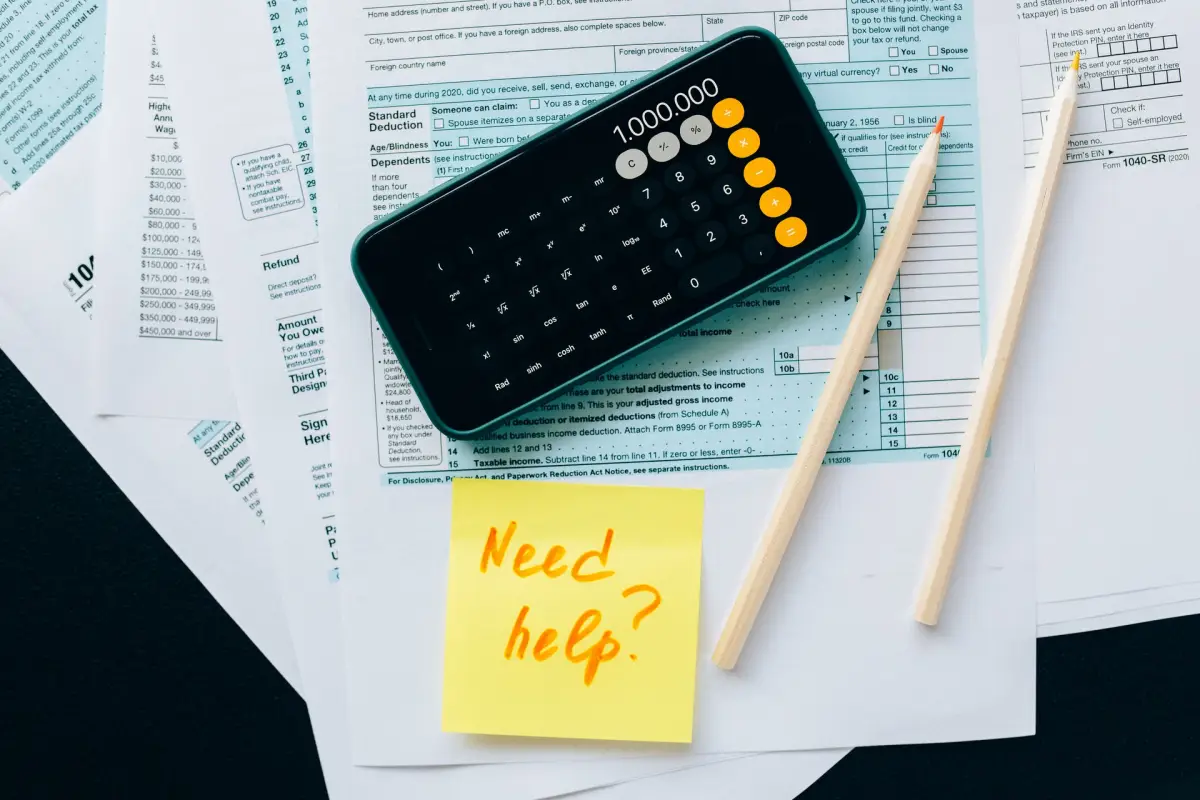
Accounting software helps sole proprietors monitor accounts payable & receivable, track revenue, and prepare for tax season. A sole proprietor can utilize pre-configured accounting software with minimal customization. Which among
-
Is Wave Accounting Safe?
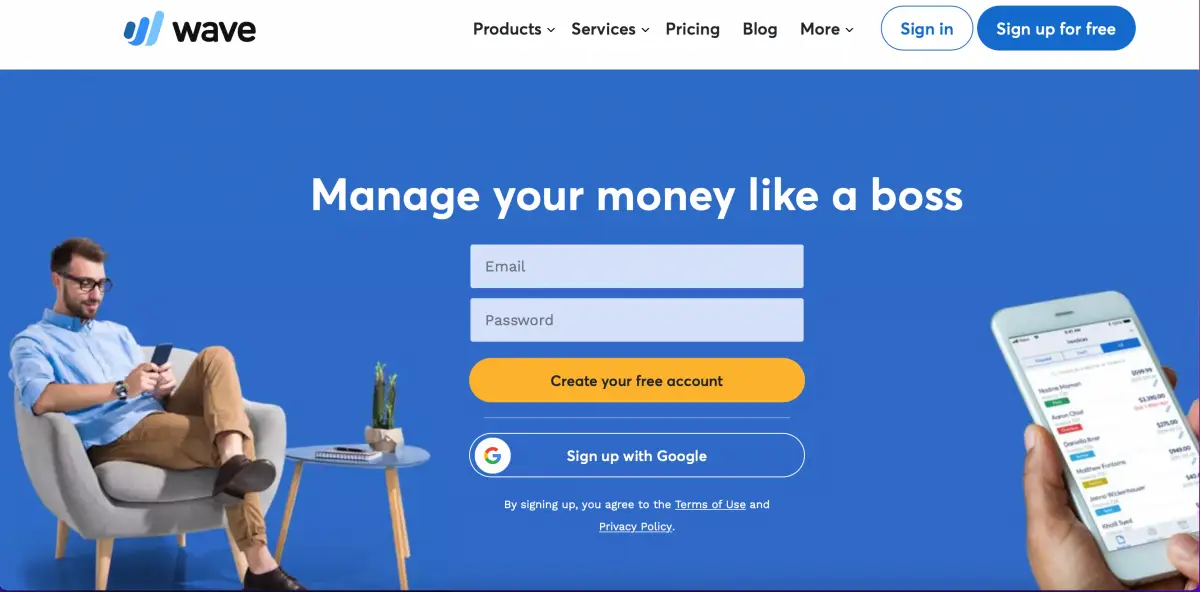
Wave Accounting is an excellent free option for small entrepreneurs seeking accounting software. This corporate finance application is intuitive and engaging — particularly for people without prior accounting training —
Frequently Asked Questions (FAQs)
1. What is Wave invoicing, and how does it work?
Wave Payments is simple to use and comprehend, with processing rates determined on an invoice-by-invoice system at a precise, flat rate depending on the payment type. Payments you receive will be automatically moved to the bank account based on the mentioned timelines after processing fees are deducted.
2. Are receipts uploadable to Wave Accounting?
Yes, Wave enables you to attach & upload receipts to transactions.
3. Is Wave Accounting divided into sub-accounts?
Wave does not currently support sub-accounts. We provide the option to categorize transactions to keep track of the goods entering and exiting your organization.
4. Is Wave equipped to scan receipts?
It’s available for both iOS & Android devices, so you can quickly download it to a mobile device. We enjoy the app since it makes it easy to scan receipts while on the road. All that is required is to take a picture & analyze the information.
Conclusion
Accounting software and tools have transformed the way businesses do business worldwide. Processes have been streamlined and made less expensive. Software like Wave Accounting can help you understand how your firm is operating so that you can make informed decisions and provide helpful information for tax preparation.

