Writing down notes seems like a thing of the past with the advancement of technology and cloud software. Many new professional notes taking and project management softwares have come into the market with Roam, Obisidian, and Notion making huge strides forward. But what are its core differences?
The key difference between Roam, Obisidian and Notion is their areas of output. While all other features remain closely similar, Notion optimizes the notes to curate and organize them while Roam uses its optimization for idea generation and creativity. Obsidian optimizes for both in a neutral way.
These different outputs serve different purposes for different people. If you’re trying to purchase one of these softwares, sound knowledge is required about their features and prices. So, this article will reveal all the key points you will need to know about their unique features and what makes them different from each other.
Roam vs Obisidian vs Notion: Key Differences
The below table will give you a complete technical understanding of how the three softwares work within different parameters.
| Key Aspect | Roam | Obisidian | Notion |
| Pricing | Roam can be used as a monthly subscription or as a one-off payment The monthly subscription is $15 per month which also can be paid as a one-off subscription of $165 The one-off ‘Believer’ subscription cost $500 | The personal version of Obsidian is given free of charge The ‘Catalyst’ version costs $25 as a one-off payment which includes more features and access The commercial model costs $50 per user each year | Notion has 4 tiers of pricing The personal version is given free of charge while the personal pro version costs $4 per month. The team version costs $8 per month for each user while prices for the enterprise tier are not provided |
| Student Offer | Though no direct student offers are given, Roam runs a scholarship program for researchers aged under 22 | Obsidian offers a 40% discount for students and education institutions | Notion offers the personal pro plan free of charge for students signing in with a school email address. Enterprise discounts are also available for schools and universities |
| Output | Creativity and idea generation | Neutral | Curation and organization |
| Offline accessibility | Yes | Yes | Limited |
| Mobile accessibility | Accessible only through iOS, doesn’t support android | Accessible through both iOS and android | Accessible through both iOS and android |
| Custom CSS | Yes | Yes | No |
| Distraction free mode | Yes | No | Yes |
| Multiple editing | Yes | Yes | No |
| Social Media embeds | Yes | Yes | Yes |
| Integrations with google | Yes | No | Yes |
| Data import from similar software | Imports from Markdown are allowed | Imports from Markdown and Roam allowed | Imports from Markdown, Trello, and Evernote are allowed |
| Encryption | Both client and server-side encryptions | Both client and server-side encryptions | Only server-side encryption |
Roam
Launched in 2019, Roam comes off as a note-taking software, but with more scope than a traditional notebook. This software can be used for many purposes, making it a very versatile software than others in the market. The Roam interface is one of the simplest in the market with just a blank notes page.
As a user writes down notes and starts to manage the tasks, the software automatically updates the organizational part, making you focus more on the idea generations and letting you worry less about the execution.
Key uses of Roam
Self-Reflection
Once a user creates a new page and starts writing down thoughts and experiences, the software will pull off similar thoughts that a user had written down previously with the dates and times through bidirectional links.
This allows the user to have a clear idea of the thoughts and analyze them further. Click here to find out how to use Roam effectively as a self-reflection tool.
Mind Mapping
The concept of mind mapping helps a person to organize ideas, thoughts, and tasks by breaking them down into different categories and concepts. Using Roam, a user can create a complete mind map by linking articles, ideas, tasks, and concepts together as individual nodes.
Using a mind map extension can further be effective on Roam.
Learning
Roam helps to network similar topics from different places together, making this a great tool for learning and referencing. The software can also help students to keep reminders and organize study sessions better.
Alternatively, watch this video to see how a student can organize tasks and schedule them using Roam.
Obsidian
Obsidian is a productive note-taking software designed to form links with other notes that a user has included before, essentially becoming a mini-brain. After a user writes down notes and tasks, the software will use the previous data of the same task and provide all information relating to it.
This software uses Markdown, a language created for formatted text to function. This software can be used for;
- Referencing – The main property of Obisidian is its ability to backlink and network through vast areas of files for the user, making it very easy to know different reference points. This feature is most suitable for project developers and students.
- Note taking – Obsidian works like a human brain where it forms different connections through relevant patterns and shows them to the user. This makes high-energy activities like note taking and studying very easy to do through this software.
- Project management – Obsidian is known for its portability and interactivity, making the software ideal for handling medium to large-scale projects. The different graphs, flow maps, themes, and available plugins can be used as fast-functioning management software.
Alternatively, check this video which introduces Obsidian to a beginner;
Notion
Notion is one of the most popular and overtly used project management and note-taking softwares on the current market. This app has a big reputation in the business world while being ranked in the top 20 by Capterra, a software comparing website. Notion has a variety of features that can be used by different professions.
Key uses of Notion
Centralization
This is perhaps the main use of this software as it can receive information from various places and put them in one single place. This is done by using addons and extensions to different sites.
As an example, a researcher who uses Notion can browse the internet and mark different links to sites, articles, and videos through add-ons and extensions. This information will then be directly stored in the Notion database, making it useful as an organizing tool.
Collaboration
Unlike the other 2 softwares, Notion has comment and messaging functions inside the software, making collaboration very easy. Like many google documents, users can mention colleagues in documents and comment on different pages and posts.
Notion uses modern encryption methods ensuring data protection while data can also be exported to other platforms.
Easy Embeds
You can easily embed anything to this software, amounting to an easy linking up and referencing process. These embeds include calendars, emojis, tables, graphs, and equations.
Alternatively, watch this video that will teach you the basics of this software;
Frequently Asked Questions
Will Obsidian Be Free Forever?
For the time being, the management forums and the marketing teams have repeatedly said that Obsidian will be given free of charge for the foreseeable future. However, a small amount is charged for some premium services.
Can Notion Be Linked to OneNote?
Notion and OneNote can be linked together through Zapier, a third-party web integration software. The advantage of using Zapier is that no coding is necessary to link the two platforms.
Can Notion Read Personal Notes?
Notion doesn’t have server-side encryption, meaning there is a possibility of Notion reading notes. The software also doesn’t offer a two-factor authentication feature though the developers have said that they are continuing to bring these upgrades in due time.
Learn More on Great Productivity Tools
-
ClickUp vs Asana vs Monday

With the business world taking firm strides to move into the digital realm, traditional work collaborations change and are replaced by more sophisticated platforms. The current market space has a
-
What Type of Project can Asana Handle?
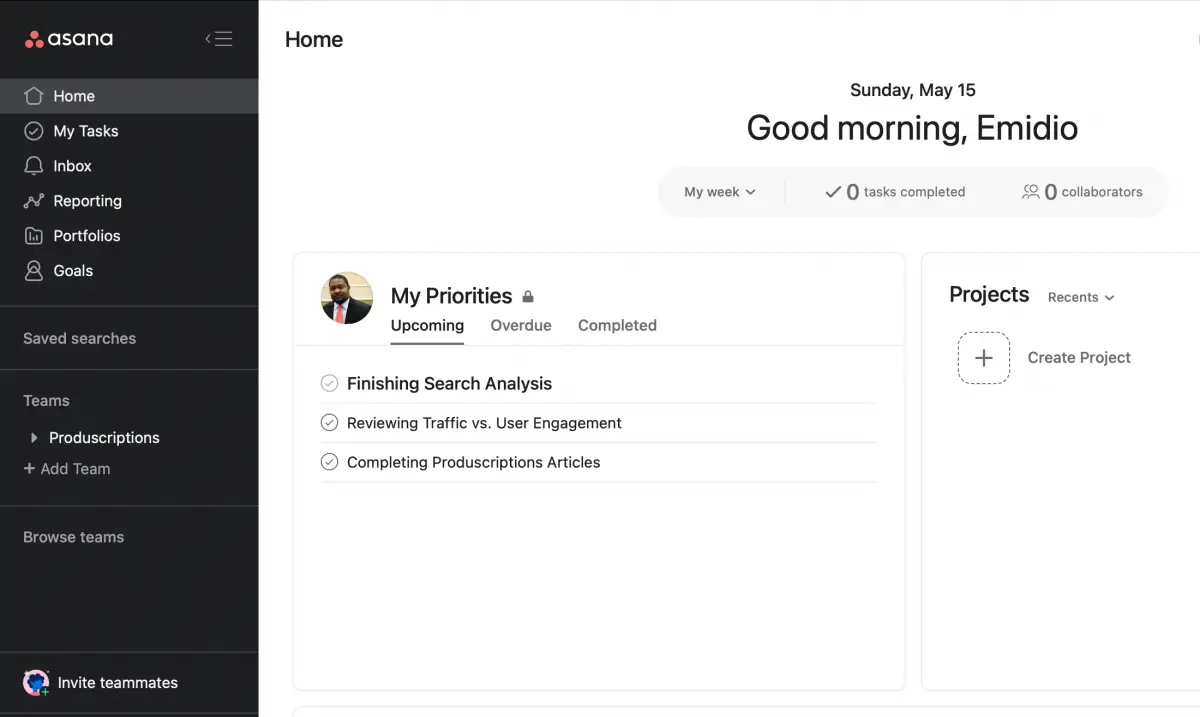
Asana is a user-friendly project management tool. Its free edition is good enough for most small enterprises and startups. Asana has garnered significant popularity due to its ease of use
-
The Ultimate Project Management Software Guide
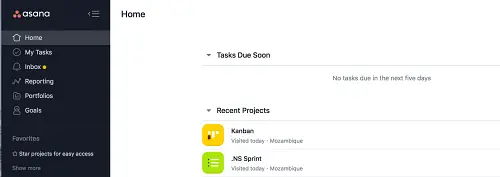
Many organizations have projects that change from basic individual tasks to complex projects, including different segments, teams, and budget plans. Following all parts of a task can be overpowering, which

Conclusion
We hope this article has boosted your overall knowledge about the three leading note-taking softwares in the market. Each software offers a unique trait, so be mindful of your goals and objectives when and choose wisely!
References
Notion vs Roam vs Obsidion software comparison https://www.noteapps.info/apps/compare?note_app=notion%2Bobsidian%2Broam&selected_group=collaboration#compare-preface
Difference between Notion and Obsidion https://askanydifference.com/difference-between-notion-and-obsidian/#:~:text=Notion%20acts%20as%20a%20personal,links%20the%20different%20things%20together.
Which software to use: Roam or Obisidian? https://travischan.medium.com/roam-vs-obsidian-38c271161d18#:~:text=Using%20Notion%20as%20a%20benchmark,a%20blank%20daily%20notes%20page.
How to use Roam https://nesslabs.com/roam-research
How to use Obsidion https://cylab.be/blog/149/what-is-obsidianmd-and-why-you-should-use-it#:~:text=Obsidian.md%20is%20a%20handy,and%20formatting%20plain%20text%20documents.
Reasons to use Notion https://www.makeuseof.com/use-notion-for-productivity/

